Home > Plattform > Produkte > RF::VPM Tool


Das RF::VPM (ViPer Project Management) Tool ist ein fortschrittliches Projektvorbereitungswerkzeug innerhalb des RF::Suite-Ökosystems, das speziell entwickelt wurde, um den Prozess der virtuellen Inbetriebnahme zu optimieren und zu beschleunigen. Durch die Integration von SPS- und Roboter-Symbollisten mit vordefinierten Import- und Regeldateien vereinfacht das RF::VPM Tool die Projekterstellung unter Einhaltung von Industriestandards. Das Tool exportiert Projekte im XML-Format gemäß der PLCopen-XML-Spezifikation und erstellt detaillierte Signallisten für eine nahtlose Integration mit RF::YAMS. Zudem sorgt die Kompatibilität mit RF::SCOUT für ein müheloses Laden von Projekten zur erweiterten Prozessanalyse.
Ob Sie mit SPS von Siemens, Phoenix, Allen-Bradley oder mit führenden Roboterherstellern wie KUKA, FANUC und ABB arbeiten – das RF::VPM Tool sorgt dafür, dass Ihre Projekte präzise und effizient aufgesetzt werden.
Unterstützt problemlos verschiedene SPS-Hersteller wie Siemens, Phoenix und Allen-Bradley sowie Roboterhersteller wie KUKA, FANUC und ABB – für maximale Kompatibilität und Flexibilität.
Exportiert das gesamte RF::ViPer-Projekt als XML-Datei gemäß den PLCopen-XML-Standards und gewährleistet so Konsistenz sowie Einhaltung von Branchenvorgaben.
Erstellt Projektdateien, die vollständig mit RF::SCOUT kompatibel sind und eine reibungslose Prozessanalyse sowie Systemoptimierung ermöglichen.
Erstellt automatisch Listen von Roboter- und SPS-Signalen für eine nahtlose Integration mit RF::YAMS, spart Zeit und reduziert Fehler im Inbetriebnahmeprozess.
Verwendet vordefinierte Regel- und Importdateien, die auf bestimmte Bibliotheken und OEM-Standards zugeschnitten sind, für eine effiziente und standardisierte Projektvorbereitung.

Kompatibilität mit Regel- und Importdateien





Unterstützt problemlos verschiedene SPS-Hersteller wie Siemens, Phoenix und Allen-Bradley sowie Roboterhersteller wie KUKA, FANUC und ABB – für maximale Kompatibilität und Flexibilität.
Exportiert das gesamte RF::ViPer-Projekt als XML-Datei gemäß den PLCopen-XML-Standards und gewährleistet so Konsistenz sowie Einhaltung von Branchenvorgaben.
Erstellt Projektdateien, die vollständig mit RF::SCOUT kompatibel sind und eine reibungslose Prozessanalyse sowie Systemoptimierung ermöglichen.
Erstellt automatisch Listen von Roboter- und SPS-Signalen für eine nahtlose Integration mit RF::YAMS, spart Zeit und reduziert Fehler im Inbetriebnahmeprozess.
Verwendet vordefinierte Regel- und Importdateien, die auf bestimmte Bibliotheken und OEM-Standards zugeschnitten sind, für eine effiziente und standardisierte Projektvorbereitung.

Unterstützt problemlos verschiedene SPS-Hersteller wie Siemens, Phoenix und Allen-Bradley sowie Roboterhersteller wie KUKA, FANUC und ABB – für maximale Kompatibilität und Flexibilität.

Exportiert das gesamte RF::ViPer-Projekt als XML-Datei gemäß den PLCopen-XML-Standards und gewährleistet so Konsistenz sowie Einhaltung von Branchenvorgaben.

Erstellt Projektdateien, die vollständig mit RF::SCOUT kompatibel sind und eine reibungslose Prozessanalyse sowie Systemoptimierung ermöglichen.

Erstellt automatisch Listen von Roboter- und SPS-Signalen für eine nahtlose Integration mit RF::YAMS, spart Zeit und reduziert Fehler im Inbetriebnahmeprozess.

Verwendet vordefinierte Regel- und Importdateien, die auf bestimmte Bibliotheken und OEM-Standards zugeschnitten sind, für eine effiziente und standardisierte Projektvorbereitung.

Unterstützt problemlos verschiedene SPS-Hersteller wie Siemens, Phoenix und Allen-Bradley sowie Roboterhersteller wie KUKA, FANUC und ABB – für maximale Kompatibilität und Flexibilität.

Exportiert das gesamte RF::ViPer-Projekt als XML-Datei gemäß den PLCopen-XML-Standards und gewährleistet so Konsistenz sowie Einhaltung von Branchenvorgaben.

Erstellt Projektdateien, die vollständig mit RF::SCOUT kompatibel sind und eine reibungslose Prozessanalyse sowie Systemoptimierung ermöglichen.

Erstellt automatisch Listen von Roboter- und SPS-Signalen für eine nahtlose Integration mit RF::YAMS, spart Zeit und reduziert Fehler im Inbetriebnahmeprozess.

Verwendet vordefinierte Regel- und Importdateien, die auf bestimmte Bibliotheken und OEM-Standards zugeschnitten sind, für eine effiziente und standardisierte Projektvorbereitung.
Das RF::VPM (ViPer Project Management) Tool dient zur Vorbereitung und Verwaltung von RF::ViPer-Projekten innerhalb des RF::Suite-Ökosystems. Es optimiert den Workflow der virtuellen Inbetriebnahme durch die Erstellung von Signallisten, den Export von Projekten im PLCopen-XML-Format und gewährleistet die Kompatibilität mit weiteren RF::Suite-Tools wie RF::SCOUT.
Das RF::VPM Tool unterstützt verschiedene SPS-Hersteller wie Siemens, Phoenix und Allen-Bradley sowie Roboterhersteller wie KUKA, FANUC und ABB. Diese breite Kompatibilität gewährleistet eine nahtlose Integration in unterschiedliche industrielle Systeme.
Das Tool beschleunigt die virtuelle Inbetriebnahme, indem es die Erstellung von Signallisten automatisiert und sicherstellt, dass Projektdateien den PLCopen-XML-Standards entsprechen. Es vereinfacht die Projektvorbereitung, reduziert manuelle Fehler und gewährleistet eine reibungslose Integration mit Werkzeugen wie RF::YAMS und RF::SCOUT.
Regel- und Importdateien sind vordefinierte Konfigurationen, die auf bestimmte Bibliotheken und OEM-Standards abgestimmt sind. Sie helfen dabei, die Einrichtung von RF::ViPer-Projekten zu standardisieren und gewährleisten Konsistenz sowie die Einhaltung von Branchenanforderungen.
Ja, mit dem RF::VPM Tool erstellte Projekte sind vollständig kompatibel mit RF::SCOUT und anderen RF::Suite-Tools. Die PLCopen-XML-konformen Projektdateien und generierten Signallisten können problemlos importiert und im gesamten Ökosystem für weitere Analysen und Optimierungen verwendet werden.
Unsere Produktpalette umfasst vielfältige Werkzeuge – von SPS- und Roboteranschlüssen bis hin zu fortschrittlicher Automatisierung und Schulungsressourcen. Im Kern steht dabei eine zentrale Tool-Suite, die alle Komponenten nahtlos verbindet und so ein leistungsstarkes, durchgängiges System schafft.
Simuliert Produktionssysteme in einer 3D-Virtual-Environment und liefert detaillierte Einblicke in Systemleistung, Optimierungspotenziale und Betriebseffizienz.
Modelliert, simuliert und testet Peripheriekomponenten in der virtuellen Inbetriebnahme – mit wiederverwendbaren Programmbausteinen für mehr Flexibilität und Effizienz.
Bietet fortschrittliche Robotersimulation zur Prüfung und Optimierung von Roboterprogrammen – für fehlerfreie Inbetriebnahme und effiziente Abläufe.
Analysiert Produktionsdaten aus virtuellen und realen Systemen, um Engpässe zu erkennen, die Leistung zu optimieren und die Produktionseffizienz zu steigern.
Automatisiert die 3D-Vorrichtungsplanung mit bearbeitbaren Modellen – für maximale Flexibilität der Konstrukteure und optimierte Produktionsabläufe.
Simuliert Profinet-Geräte für die virtuelle Inbetriebnahme und ermöglicht nahtloses Testen mehrerer SPS-Steuerungen in einer einzigen Umgebung.
Unsere Produktpalette umfasst vielfältige Werkzeuge – von SPS- und Roboteranschlüssen bis hin zu fortschrittlicher Automatisierung und Schulungsressourcen. Im Kern steht dabei eine zentrale Tool-Suite, die alle Komponenten nahtlos verbindet und so ein leistungsstarkes, durchgängiges System schafft.
Simuliert Produktionssysteme in einer 3D-Virtual-Environment und liefert detaillierte Einblicke in Systemleistung, Optimierungspotenziale und Betriebseffizienz.
Modelliert, simuliert und testet Peripheriekomponenten in der virtuellen Inbetriebnahme – mit wiederverwendbaren Programmbausteinen für mehr Flexibilität und Effizienz.
Bietet fortschrittliche Robotersimulation zur Prüfung und Optimierung von Roboterprogrammen – für fehlerfreie Inbetriebnahme und effiziente Abläufe.
Analysiert Produktionsdaten aus virtuellen und realen Systemen, um Engpässe zu erkennen, die Leistung zu optimieren und die Produktionseffizienz zu steigern.
Automatisiert die 3D-Vorrichtungsplanung mit bearbeitbaren Modellen – für maximale Flexibilität der Konstrukteure und optimierte Produktionsabläufe.
Simuliert Profinet-Geräte für die virtuelle Inbetriebnahme und ermöglicht nahtloses Testen mehrerer SPS-Steuerungen in einer einzigen Umgebung.
Analysiert Produktionsdaten aus virtuellen und realen Systemen, um Engpässe zu erkennen, die Leistung zu optimieren und die Produktionseffizienz zu steigern.

Haben Sie eine Projektidee?
China,
Shanghai
Deutschland,
Weingarten
Bosnien,
Tuzla
Indien,
Bangalore
Montenegro,
Podgorica
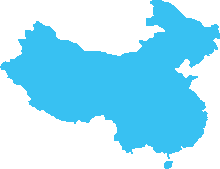
China, Shanghai
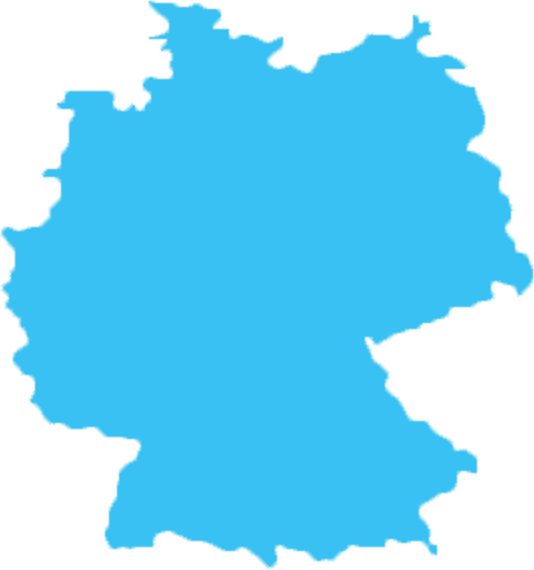
Deutschland, Weingarten

Bosnien, Tuzla
Indien, Bangalore
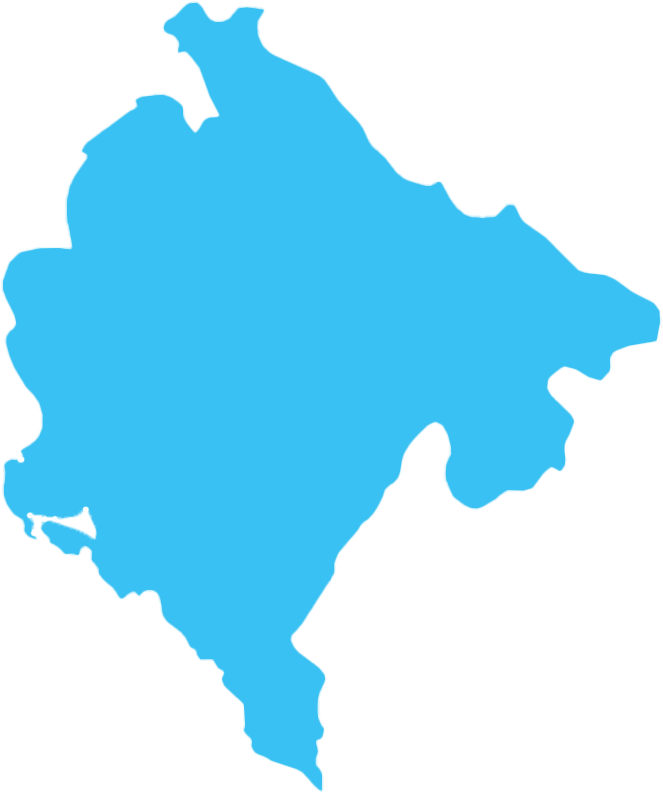
Montenegro, Podgorica
Wir verwenden Cookies und andere Tracking-Technologien, um Ihr Nutzungserlebnis auf unserer Website zu verbessern, personalisierte Inhalte und gezielte Werbung anzuzeigen, den Website-Traffic zu analysieren und zu verstehen, woher unsere Besucher kommen.