Home > Plattform > Produkte > RF::SCOUT


RF::SCOUT® ist ein Prozessanalyse-System, das Planer, Prozessverantwortliche, Programmierer, Inbetriebnehmer, Maschinenbediener, Optimierer und Zulieferer unterstützt. Es verbindet sich mit SPS- und Robotersystemen sowie IoT-Datenquellen, um Rohdaten in Echtzeit-Produktions- und Zykluszeitdiagramme umzuwandeln. Dieses Tool erleichtert die Navigation durch komplexe Arbeitsabläufe, deckt Engpässe auf, überprüft Zykluszeiten und ermöglicht die Entwicklung von Energieoptimierungen. Es identifiziert kritische Bereiche und liefert umfassende Kollisionsdaten.
Die Prozessanalyse optimiert die Produktionsgeschwindigkeit, validiert Planungsänderungen und liefert detaillierte Einblicke in die Kapazitätsauslastung, Optimierungspotenziale und den Materialfluss in Anlagenumgebungen.
Der Interlock Check analysiert programmierte Verriegelungen in den Roboterprogrammen und überprüft alle möglichen Interaktionen zwischen Robotern, um potenzielle Kollisionen zu erkennen und Produktionsausfälle zu vermeiden.
In Kombination mit SHIFT wird die virtuelle Anlage anhand der ermittelten Abweichungen an die Realität angepasst, um das realistischste Ergebnis für die Interlock-Analyse zu gewährleisten.
Der Signalyser fungiert als Oszilloskop, mit dem Rohsignale im jeweiligen Datentyp detailliert angezeigt und daraus Prozessbeschreibungen abgeleitet werden können.
Der Signalyser fungiert als Oszilloskop, mit dem die Rohsignale in ihrem jeweiligen Datentyp detailliert angezeigt und daraus Prozessbeschreibungen abgeleitet werden können.

Sequencer

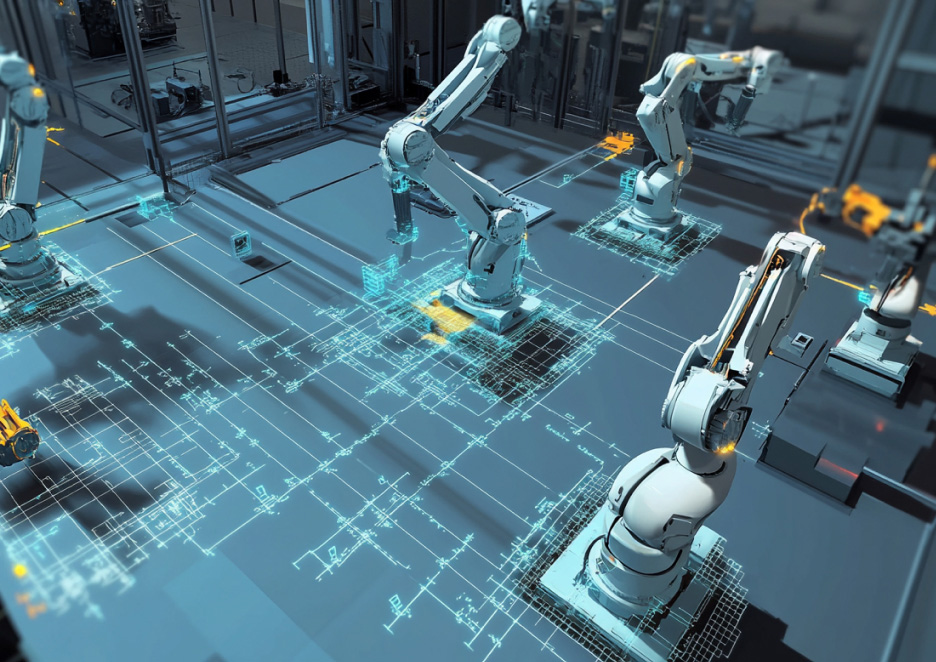


Die Prozessanalyse bietet eine detaillierte Übersicht über Prozessdaten, die live erfasst, aus Planungswerten oder SPS-Programmen importiert, aus Vorlagen geladen oder manuell erstellt werden können. Ein Gantt-Diagramm listet die einzelnen Prozesse detailliert auf, die jederzeit angepasst und optimiert werden können. Verschiedene Modi ermöglichen tiefere Einblicke in die analysierten Daten, wie die Berechnung der durchschnittlichen Zykluszeit, der Arbeitslast und die Erstellung von Histogrammen. Mit diesen Werkzeugen lassen sich Prozesse hinsichtlich Zykluszeit, Output und Prozessstabilität optimieren.
Der Interlock Check analysiert programmierte Verriegelungen in den Roboterprogrammen und überprüft alle möglichen Interaktionen zwischen Robotern, um potenzielle Kollisionen zu erkennen und Produktionsausfälle zu vermeiden. Die definierten Verriegelungen werden in einer Interlock-Matrix auf Konsistenz geprüft und können durch die Auswahl bestimmter Programme vorgefiltert werden. Eine kompakte Übersicht potenzieller Kollisionen wird bereitgestellt und kann in der 3D-Visualisierung detailliert überprüft werden. Das Endergebnis wird als umfassender Bericht exportiert.
Um Abweichungen zwischen virtuellen Anlagenmodellen und realen Anlagen auszugleichen, nutzt SHIFT eine ausgeklügelte Ausrichtungsmethode, die ausschließlich auf Roboterprogrammen basiert. Dieser Ansatz ermöglicht eine präzise Identifikation von Unterschieden und gewährleistet eine genaue Positionierung, um das realistischste Ergebnis für die Interlock-Analyse zu liefern.
Entfesseln Sie unvergleichliche Signalanalysen mit dem Signalyser – Ihrem fortschrittlichen Oszilloskop für detaillierte Signalvisualisierung. Erkunden Sie Signale in ihrer ursprünglichen Form oder bis auf Bit-Ebene, betrachten Sie Signalverläufe in verschiedenen Darstellungsformen wie Wellen oder Linien und erhalten Sie umfassende Einblicke durch eine vollständige Tiefenansicht der aufgezeichneten Daten – für eine präzise Prozessverständnis und -optimierung.
Gewinnen Sie detaillierte Klarheit in umfangreichen Signalaufzeichnungen mit dem Sequencer – einem leistungsstarken Werkzeug zum Isolieren, Neuordnen und Analysieren von Signalaufnahmen. Identifizieren Sie Schlüsselmomente anhand individueller Prozessbeschreibungen, schneiden Sie lange Aufzeichnungen in handliche Abschnitte und ordnen Sie diese für eine gezielte Analyse neu. Mit einer intuitiven Benutzeroberfläche und einem effizienten Workflow liefert der Sequencer schnelle und präzise Ergebnisse für Ihre spezifischsten Prozessanforderungen.

Die Prozessanalyse bietet eine detaillierte Übersicht über Prozessdaten, die live erfasst, aus Planungswerten oder SPS-Programmen importiert, aus Vorlagen geladen oder manuell erstellt werden können. Ein Gantt-Diagramm listet die einzelnen Prozesse detailliert auf, die jederzeit angepasst und optimiert werden können. Verschiedene Modi ermöglichen tiefere Einblicke in die analysierten Daten, wie die Berechnung der durchschnittlichen Zykluszeit, der Arbeitslast und die Erstellung von Histogrammen. Mit diesen Werkzeugen lassen sich Prozesse hinsichtlich Zykluszeit, Output und Prozessstabilität optimieren.
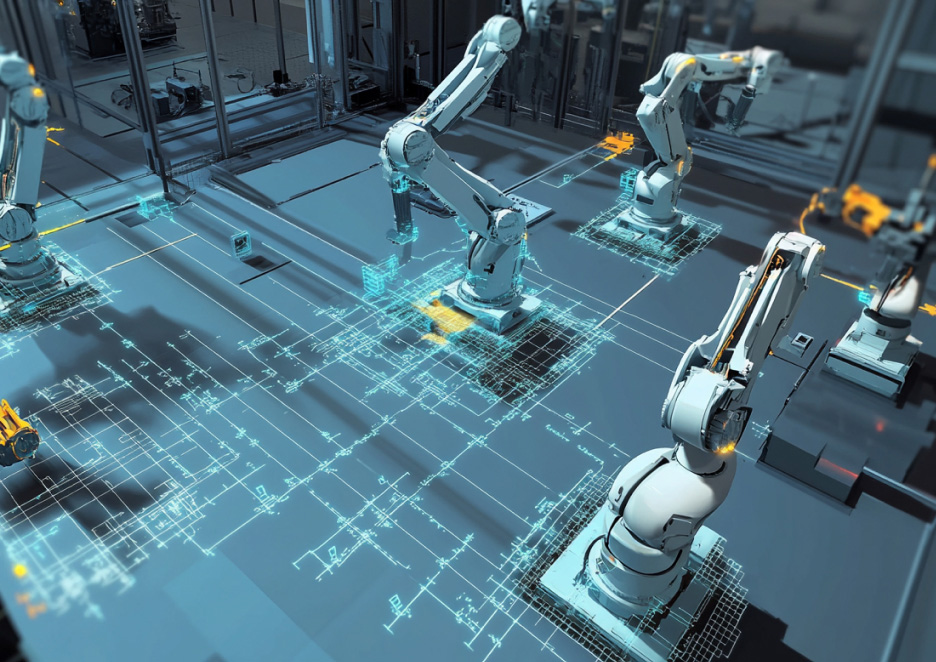
Der Interlock Check analysiert programmierte Verriegelungen in den Roboterprogrammen und überprüft alle möglichen Interaktionen zwischen Robotern, um potenzielle Kollisionen zu erkennen und Produktionsausfälle zu vermeiden. Die definierten Verriegelungen werden in einer Interlock-Matrix auf Konsistenz geprüft und können durch die Auswahl bestimmter Programme vorgefiltert werden. Eine kompakte Übersicht potenzieller Kollisionen wird bereitgestellt und kann in der 3D-Visualisierung detailliert überprüft werden. Das Endergebnis wird als umfassender Bericht exportiert.
Um Abweichungen zwischen virtuellen Anlagenmodellen und realen Anlagen auszugleichen, nutzt SHIFT eine ausgeklügelte Ausrichtungsmethode, die ausschließlich auf Roboterprogrammen basiert. Dieser Ansatz ermöglicht eine präzise Identifikation von Unterschieden und gewährleistet eine genaue Positionierung, um das realistischste Ergebnis für die Interlock-Analyse zu liefern.

Entfesseln Sie unvergleichliche Signalanalysen mit dem Signalyser – Ihrem fortschrittlichen Oszilloskop für detaillierte Signalvisualisierung. Erkunden Sie Signale in ihrer ursprünglichen Form oder bis auf Bit-Ebene, betrachten Sie Signalverläufe in verschiedenen Darstellungsformen wie Wellen oder Linien und erhalten Sie umfassende Einblicke durch eine vollständige Tiefenansicht der aufgezeichneten Daten – für eine präzise Prozessverständnis und -optimierung.

Gewinnen Sie detaillierte Klarheit in umfangreichen Signalaufzeichnungen mit dem Sequencer – einem leistungsstarken Werkzeug zum Isolieren, Neuordnen und Analysieren von Signalaufnahmen. Identifizieren Sie Schlüsselmomente anhand individueller Prozessbeschreibungen, schneiden Sie lange Aufzeichnungen in handliche Abschnitte und ordnen Sie diese für eine gezielte Analyse neu. Mit einer intuitiven Benutzeroberfläche und einem effizienten Workflow liefert der Sequencer schnelle und präzise Ergebnisse für Ihre spezifischsten Prozessanforderungen.

Die Prozessanalyse bietet eine detaillierte Übersicht über Prozessdaten, die live erfasst, aus Planungswerten oder SPS-Programmen importiert, aus Vorlagen geladen oder manuell erstellt werden können. Ein Gantt-Diagramm listet die einzelnen Prozesse detailliert auf, die jederzeit angepasst und optimiert werden können. Verschiedene Modi ermöglichen tiefere Einblicke in die analysierten Daten, wie die Berechnung der durchschnittlichen Zykluszeit, der Arbeitslast und die Erstellung von Histogrammen. Mit diesen Werkzeugen lassen sich Prozesse hinsichtlich Zykluszeit, Output und Prozessstabilität optimieren.
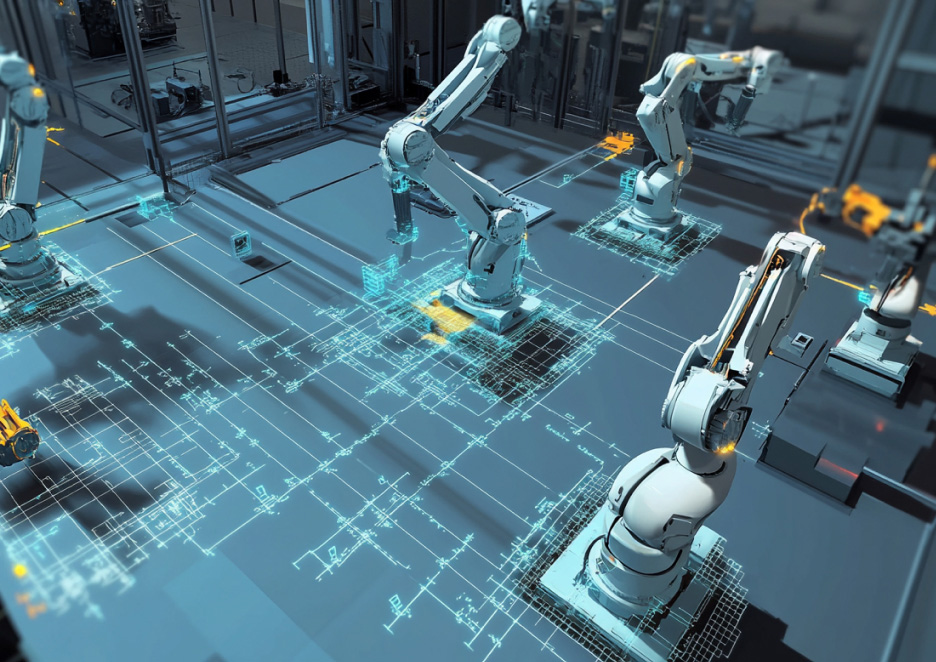
Der Interlock Check analysiert programmierte Verriegelungen in den Roboterprogrammen und überprüft alle möglichen Interaktionen zwischen Robotern, um potenzielle Kollisionen zu erkennen und Produktionsausfälle zu vermeiden. Die definierten Verriegelungen werden in einer Interlock-Matrix auf Konsistenz geprüft und können durch die Auswahl bestimmter Programme vorgefiltert werden. Eine kompakte Übersicht potenzieller Kollisionen wird bereitgestellt und kann in der 3D-Visualisierung detailliert überprüft werden. Das Endergebnis wird als umfassender Bericht exportiert.
Um Abweichungen zwischen virtuellen Anlagenmodellen und realen Anlagen auszugleichen, nutzt SHIFT eine ausgeklügelte Ausrichtungsmethode, die ausschließlich auf Roboterprogrammen basiert. Dieser Ansatz ermöglicht eine präzise Identifikation von Unterschieden und gewährleistet eine genaue Positionierung, um das realistischste Ergebnis für die Interlock-Analyse zu liefern.

Entfesseln Sie unvergleichliche Signalanalysen mit dem Signalyser – Ihrem fortschrittlichen Oszilloskop für detaillierte Signalvisualisierung. Erkunden Sie Signale in ihrer ursprünglichen Form oder bis auf Bit-Ebene, betrachten Sie Signalverläufe in verschiedenen Darstellungsformen wie Wellen oder Linien und erhalten Sie umfassende Einblicke durch eine vollständige Tiefenansicht der aufgezeichneten Daten – für eine präzise Prozessverständnis und -optimierung.

Gewinnen Sie detaillierte Klarheit in umfangreichen Signalaufzeichnungen mit dem Sequencer – einem leistungsstarken Werkzeug zum Isolieren, Neuordnen und Analysieren von Signalaufnahmen. Identifizieren Sie Schlüsselmomente anhand individueller Prozessbeschreibungen, schneiden Sie lange Aufzeichnungen in handliche Abschnitte und ordnen Sie diese für eine gezielte Analyse neu. Mit einer intuitiven Benutzeroberfläche und einem effizienten Workflow liefert der Sequencer schnelle und präzise Ergebnisse für Ihre spezifischsten Prozessanforderungen.
RF::REC
01Optimieren Sie Ihre Produktion, indem Sie Aufzeichnungen aus virtuellen oder realen Anlagen analysieren, um die Leistung zu steigern und Ineffizienzen zu identifizieren.
Die RF::Scout Analyse basiert auf aufgezeichneten Daten (z. B. über RecV2) und Symboltabellen zur Identifizierung der Signale. Diese Daten bilden die Basis für die Prozessanalyse und den Signalyser. Für die Interlock-Prüfung werden zusätzlich 3D-Daten (RF::YAMS-Dateien) und Roboterdaten (z. B. Roboter-Backups) benötigt.
Mit RF::Scout können Sie nicht nur die Daten aus Ihrer virtuellen Inbetriebnahmezelle aufzeichnen, sondern auch Live-Daten aus der realen Zelle für Ihre Analysen verwenden. Außerdem können Sie beide Datensätze nutzen, um diese miteinander zu vergleichen.
Aktuell unterstützt der Interlock Check verschiedene Robotertypen wie ABB, KUKA, FANUC usw. sowie zahlreiche Standards von OEMs wie Mercedes-Benz, VW, BMW, VDL, FFT, General Motors und vielen weiteren. Zudem besteht die Möglichkeit, beliebige weitere Standards zu integrieren.
Nicht in dem Sinne, dass RF::Scout die Daten direkt lesen und verarbeiten kann. Über RF::YAMS als Zwischenschritt können die Daten jedoch konvertiert und anschließend in RF::Scout geladen werden.
Unsere Produktpalette umfasst vielfältige Werkzeuge – von SPS- und Roboteranschlüssen bis hin zu fortschrittlicher Automatisierung und Schulungsressourcen. Im Kern steht dabei eine zentrale Tool-Suite, die alle Komponenten nahtlos verbindet und so ein leistungsstarkes, durchgängiges System schafft.
Simuliert Produktionssysteme in einer 3D-Virtual-Environment und liefert detaillierte Einblicke in Systemleistung, Optimierungspotenziale und Betriebseffizienz.
Modelliert, simuliert und testet Peripheriekomponenten in der virtuellen Inbetriebnahme – mit wiederverwendbaren Programmbausteinen für mehr Flexibilität und Effizienz.
Bietet fortschrittliche Robotersimulation zur Prüfung und Optimierung von Roboterprogrammen – für fehlerfreie Inbetriebnahme und effiziente Abläufe.
Analysiert Produktionsdaten aus virtuellen und realen Systemen, um Engpässe zu erkennen, die Leistung zu optimieren und die Produktionseffizienz zu steigern.
Automatisiert die 3D-Vorrichtungsplanung mit bearbeitbaren Modellen – für maximale Flexibilität der Konstrukteure und optimierte Produktionsabläufe.
Simuliert Profinet-Geräte für die virtuelle Inbetriebnahme und ermöglicht nahtloses Testen mehrerer SPS-Steuerungen in einer einzigen Umgebung.
Unsere Produktpalette umfasst vielfältige Werkzeuge – von SPS- und Roboteranschlüssen bis hin zu fortschrittlicher Automatisierung und Schulungsressourcen. Im Kern steht dabei eine zentrale Tool-Suite, die alle Komponenten nahtlos verbindet und so ein leistungsstarkes, durchgängiges System schafft.
Simuliert Produktionssysteme in einer 3D-Virtual-Environment und liefert detaillierte Einblicke in Systemleistung, Optimierungspotenziale und Betriebseffizienz.
Modelliert, simuliert und testet Peripheriekomponenten in der virtuellen Inbetriebnahme – mit wiederverwendbaren Programmbausteinen für mehr Flexibilität und Effizienz.
Bietet fortschrittliche Robotersimulation zur Prüfung und Optimierung von Roboterprogrammen – für fehlerfreie Inbetriebnahme und effiziente Abläufe.
Analysiert Produktionsdaten aus virtuellen und realen Systemen, um Engpässe zu erkennen, die Leistung zu optimieren und die Produktionseffizienz zu steigern.
Automatisiert die 3D-Vorrichtungsplanung mit bearbeitbaren Modellen – für maximale Flexibilität der Konstrukteure und optimierte Produktionsabläufe.
Simuliert Profinet-Geräte für die virtuelle Inbetriebnahme und ermöglicht nahtloses Testen mehrerer SPS-Steuerungen in einer einzigen Umgebung.
Analysiert Produktionsdaten aus virtuellen und realen Systemen, um Engpässe zu erkennen, die Leistung zu optimieren und die Produktionseffizienz zu steigern.

Haben Sie eine Projektidee?
China,
Shanghai
Deutschland,
Weingarten
Bosnien,
Tuzla
Indien,
Bangalore
Montenegro,
Podgorica
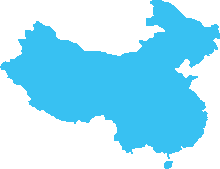
China, Shanghai
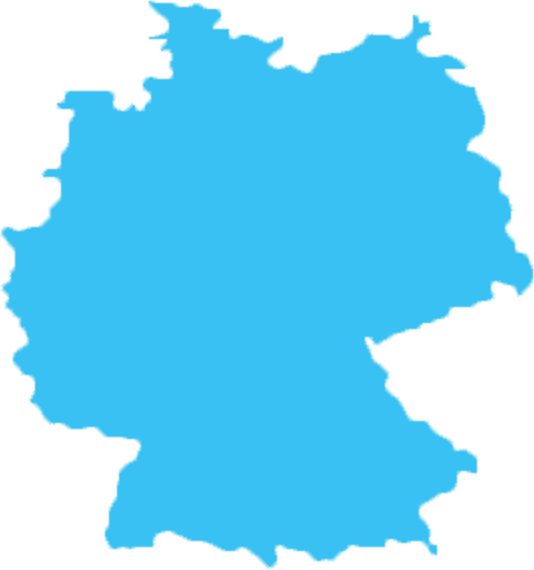
Deutschland, Weingarten

Bosnien, Tuzla
Indien, Bangalore
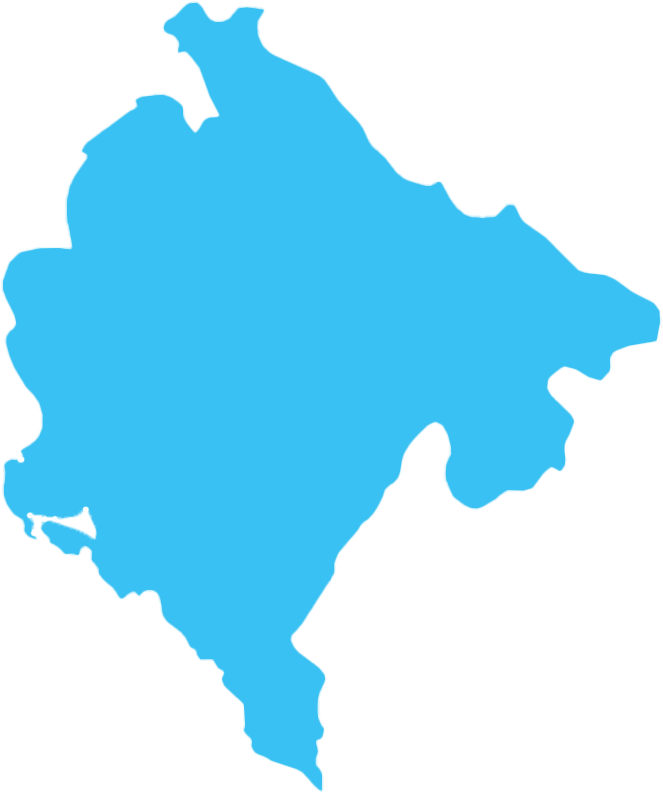
Montenegro, Podgorica
Wir verwenden Cookies und andere Tracking-Technologien, um Ihr Nutzungserlebnis auf unserer Website zu verbessern, personalisierte Inhalte und gezielte Werbung anzuzeigen, den Website-Traffic zu analysieren und zu verstehen, woher unsere Besucher kommen.